- Home
- Services
- IVY
- Portfolio
- Blogs
- About Us
- Contact Us
- Sun-Tue (9:00 am-7.00 pm)
- infoaploxn@gmail.com
- +91 656 786 53
Let’s be honest—handling forms in web applications can be a nightmare, especially when you’re dealing with large-scale projects. I’ve been there, struggling with validation issues, performance bottlenecks, and managing complex states. But after a lot of trial and error, I found some solid strategies that make working with forms in Next.js much smoother. So, if you’re facing similar struggles, let me share what worked for me!
At first, I tried managing forms manually with useState and useEffect, but trust me, it quickly became messy. That’s when I turned to form-handling libraries, which made life so much easier.
I explored both React Hook Form and Formik, and here’s what I found:
For large-scale forms, React Hook Form was the game-changer for me. It minimizes re-renders and makes form handling feel effortless.
Validation was another headache I faced. Initially, I wrote custom validation logic, but it became too much to maintain. Then, I found Yup and Zod, which made validation a breeze.
Code Example:
import { useForm } from "react-hook-form";
import * as Yup from "yup";
import { yupResolver } from "@hookform/resolvers/yup";
const schema = Yup.object().shape({
name: Yup.string().required("Name is required"),
email: Yup.string().email("Invalid email").required("Email is required"),
});
export default function LargeForm() {
const { register, handleSubmit, formState: { errors } } = useForm({
resolver: yupResolver(schema),
});
const onSubmit = (data: any) => console.log(data);
return (
<form onSubmit={handleSubmit(onSubmit)}>
<input {...register("name")} placeholder="Name" />
{errors.name && <p>{errors.name.message}</p>}
<input {...register("email")} placeholder="Email" />
{errors.email && <p>{errors.email.message}</p>
<button type="submit">Submit</button>
</form>
);
}
Handling multi-step forms and dynamic fields was another challenge. I learned that proper state management can make or break large forms.
Once my forms grew bigger, performance became an issue. Here’s what saved me:
If you have API calls (e.g., checking username availability), debounce them like this:
Code Example:
import { useState } from "react";
import { debounce } from "lodash";
const checkUsername = debounce(async (value) => {
const response = await fetch(`/api/check-username?username=${value}`);
return response.json();
}, 500);
export default function UsernameField() {
const [username, setUsername] = useState("");
return <input onChange={(e) => checkUsername(e.target.value)} placeholder="Username" />;
}
File uploads were another pain point. Here’s what worked for me:
A massive form can feel overwhelming. Here’s how I improved UX:
Dealing with large-scale forms in Next.js was tough at first, but once I implemented these strategies, things became way smoother.
If you’re struggling with forms, try out these methods and let me know how it goes!
Imagine reducing your operational costs by up to $100,000 annually without compromising on the technology you rely on. Through our partnerships with leading cloud and technology providers like AWS (Amazon Web Services), Google Cloud Platform (GCP), Microsoft Azure, and Nvidia Inception, we can help you secure up to $25,000 in credits over two years (subject to approval).
These credits can cover essential server fees and offer additional perks, such as:
By leveraging these credits, you can significantly optimize your operational expenses. Whether you're a startup or a growing business, the savings from these partnerships ranging from $5,000 to $100,000 annually can make a huge difference in scaling your business efficiently.
The approval process requires company registration and meeting specific requirements, but we provide full support to guide you through every step. Start saving on your cloud infrastructure today and unlock the full potential of your business.