- Home
- Services
- IVY
- Portfolio
- Blogs
- About Us
- Contact Us
- Sun-Tue (9:00 am-7.00 pm)
- infoaploxn@gmail.com
- +91 656 786 53
Let’s be real—AI chatbots are everywhere these days. They’re like that one friend who always knows the answer or can help you out no matter the situation. But with so many options, how do you figure out which chatbot is actually worth your time?
That’s where I come in. I’ve spent hours chatting, testing, and even trying to outsmart some of the best AI chatbots of 2025. Whether you’re looking for a chatbot to organize your life, boost productivity, or create something extraordinary, I’ve got you covered.
This guide isn’t just a list—it’s your ultimate roadmap to finding the chatbot that fits you best. From the versatile ChatGPT, the intelligent Gemini, the productivity-driven Microsoft Copilot, to the research-savvy Fynder.AI, these are the top contenders that redefine what AI can do.
Let’s dive in and explore what makes these AI chatbots stand out in 2025.
Testing these chatbots wasn’t just about throwing random questions at them. I wanted to see how they’d handle real-world situations, just like you would. Here’s what I paid close attention to:
I went into these conversations like a curious user, throwing all kinds of challenges their way—simple ones, tricky ones, and even a few curveballs. The result? A list of chatbots that truly impressed me (and a few that didn’t).
ChatGPT has been my go-to AI buddy for a while now, and in 2025, it’s better than ever. OpenAI has packed this chatbot with features that make it feel like more than just a tool—it’s almost like having a super-smart, always-available assistant. Whether you need help brainstorming, writing, or even creating images, ChatGPT does it all with ease.
ChatGPT is a true all-rounder. Here’s what it brings to the table:
ChatGPT gets you. It understands what you’re asking, even if your query is a bit vague or complicated. Its ability to grasp context and deliver meaningful responses is what makes it stand out from the crowd.
It’s impressively accurate, but let’s be honest—no AI is perfect. ChatGPT does a great job with general topics, but for really niche or specialized queries, it’s always good to double-check. The new "Search the Web" feature, though? That’s a game-changer. It pulls in real-time data, so you’re not just relying on what it already knows.
If there’s one thing I appreciate, it’s speed—and ChatGPT doesn’t disappoint. Responses pop up almost instantly, making it perfect for when you’re on the go or just don’t want to wait.
The interface is as smooth as it gets. Whether I’m using it on my laptop or phone, it’s simple, clean, and just works. It feels like it was designed with real users in mind—because it probably was.
There’s a free version that’s great for casual use, but if you’re looking for speed, advanced features like web browsing, or image generation, the premium plan is worth every penny.
ChatGPT is accessible across multiple platforms, ensuring you can leverage its capabilities whenever and wherever you need. Here's where you can use it:
This multi-platform support ensures that ChatGPT is always within reach, whether you're working, studying, or exploring new ideas.
Anyone who needs a versatile assistant for writing, brainstorming, real-time information, or even creating visuals.
If you’re already living in Google’s world (like I am), Gemini feels like the natural next step. It’s more than just a chatbot—it’s like a super-powered version of Google Assistant, designed to handle almost anything you throw at it.
Gemini is packed with features that make it an all-in-one AI assistant:
· Image Generation: You can create visuals right within the chatbot, which is perfect for presentations, social media, or just adding a creative flair to your projects.
This is where Gemini shines. It’s like it already knows what you’re trying to ask before you finish typing. Whether your query is simple or a little more complex, it nails the context and delivers spot-on responses.
Thanks to Google’s massive database and search expertise, Gemini is as accurate as they come. I rarely found myself questioning its answers, which makes it feel incredibly reliable.
Fast? Oh, absolutely. Gemini feels like it’s always one step ahead. Responses are near-instant, so you’re never stuck waiting for answers.
If you’ve ever used Google services, Gemini feels like home. The integration with Gmail, Calendar, and even Drive is seamless. The interface is sleek and easy to navigate—it’s like Google designed it just for you.
There’s a free tier that covers the basics, but if you want the full Gemini experience—including advanced integrations and the image generation tool—you’ll need to go premium.
Gemini is designed for flexibility and accessibility, allowing users to make the most of its capabilities across various devices. Here's where you can use it:
With support across these platforms, Gemini ensures a versatile and user-friendly experience, no matter what your device.
Anyone who’s deep in the Google ecosystem and wants a powerful assistant that handles both productivity and creativity.
Microsoft Copilot has become the gold standard for productivity-focused AI chatbots in 2025. Deeply integrated into the Microsoft 365 ecosystem, it’s designed to streamline work, automate tasks, and boost efficiency. Whether you’re creating documents, managing schedules, or analyzing data, Copilot makes it feel effortless.
Copilot is built to understand and address professional needs. It’s highly context-aware, ensuring its suggestions and responses align with your tasks and goals.
Accuracy is top-notch, especially when dealing with business-related queries. It leverages Microsoft’s trusted databases and AI models to provide reliable results.
Microsoft Copilot delivers swift responses, even for complex tasks like generating data insights or creating reports.
The seamless integration within Microsoft 365 tools is a standout. It feels like an extension of the software you’re already familiar with, making it incredibly intuitive.
By connecting to Microsoft’s Bing, Copilot offers live updates on documents, emails, and collaborative projects, ensuring you always have the latest information at your fingertips.
Copilot is included with select Microsoft 365 subscriptions, but premium features may require an additional fee. It’s a solid value for businesses and professionals already using Microsoft tools.
Microsoft Copilot integrates seamlessly into the Microsoft ecosystem, providing robust functionality across multiple platforms. Here's where you can access it:
This extensive platform availability ensures that Microsoft Copilot fits effortlessly into your daily workflow, whether you're at your desk or on the move.
Professionals and teams looking for a productivity powerhouse to handle documents, data, and collaboration within Microsoft 365.
Fynder.AI is making waves in 2025 as the ultimate AI assistant for users who want versatility, accuracy, and cutting-edge search capabilities. Whether you’re looking for a job, planning a trip, or diving into deep research, Fynder.AI has you covered with its all-in-one approach.
Fynder.AI stands out with a wide range of functionalities:
Fynder.AI is built to understand and respond to a wide array of queries, making its results consistently relevant and helpful, no matter the complexity.
Its focus on delivering accurate and reliable information is one of its strongest points. Fynder.AI excels in providing precise results across diverse domains, from job searches to travel planning.
General queries are processed quickly, while deep searches take a little longer but provide thorough and detailed insights.
The user interface is clean, modern, and easy to navigate, catering to both casual users and professionals. It’s intuitive enough for quick searches and powerful enough for complex tasks.
Fynder.AI thrives on its ability to fetch real-time data. Whether it’s the latest job market trends or live flight updates, it delivers information you can trust.
Fynder.AI operates on a freemium model, with paid plans starting at $5/month. The Pro plan, which includes unlimited usage, is a fantastic deal for heavy users.
Fynder.AI is accessible across multiple platforms, ensuring seamless usage no matter your device. Here's where you can use it:
1. Web: Access Fynder.AI through your browser for a full-featured experience.
2. Android: Stay productive on the go with Fynder.AI's dedicated Android app.
3. iOS: Enjoy a streamlined experience with the Fynder.AI app for iPhone and iPad.
This multi-platform support makes Fynder.AI convenient and versatile for all users.
Professionals, students, and travelers who need a versatile AI assistant for tasks like deep research, resume building, travel planning, and product discovery.
Claude AI, developed by Anthropic, takes a human-centered approach to conversational AI. It’s designed for users who value thoughtful, detailed, and safe interactions, making it a popular choice for personal and professional use.
Claude AI is highly relevant for users who want thoughtful, well-rounded answers. It adapts to the tone and context of your conversations seamlessly.
Claude prioritizes accuracy, with a strong emphasis on delivering safe and ethical responses. Its creators designed it to minimize misinformation.
While not the fastest, Claude AI’s focus on thoughtful responses means you get quality over speed.
Its minimalist design is easy to navigate, and the emphasis on safety gives users a sense of trust and reliability.
Unlike some of its competitors, Claude AI does not have real-time data accessibility. While it delivers high-quality responses based on its training data, it cannot fetch live updates or recent events.
Claude AI offers a free tier, with premium options for advanced features. Pricing is competitive and reflects its focus on thoughtful AI interactions.
Claude AI is built for accessibility and ease of use, ensuring you can take advantage of its features across various platforms. Here's where you can use it:
With availability across these platforms, Claude AI ensures flexibility and convenience, no matter where you are or what device you use.
Users who value in-depth, ethical conversations and need help with long-form writing or collaboration.
Perplexity AI has gained popularity in 2025 for its minimalist design and ability to deliver concise, direct answers. It’s a chatbot designed for users who need quick, accurate responses without unnecessary fluff. Think of it as the go-to assistant for fact-finding and clarity.
Perplexity AI is built for relevance. It prioritizes answering exactly what you’re asking, focusing on delivering value in as few words as possible.
Accuracy is one of its core strengths. It’s designed to provide trustworthy information for straightforward queries, though it may falter slightly with complex, multi-layered questions.
Perplexity AI is incredibly fast, generating responses almost instantly. It’s ideal for users who value efficiency.
The interface is clean and user-friendly. Its simplicity makes it easy to navigate, especially for quick lookups or casual use.
Perplexity AI offers real-time data retrieval, ensuring users have access to the latest information when needed.
Perplexity AI is free to use, making it an excellent choice for students, researchers, and anyone looking for a budget-friendly assistant.
Perplexity AI ensures easy access across multiple platforms, offering versatility and convenience for users. Here's where you can use it:
With its availability across web and mobile platforms, Perplexity AI makes information retrieval and content generation accessible anytime, anywhere.
Users seeking a fast, no-frills chatbot for quick answers and research support.
Jasper is the ultimate AI chatbot for creators, marketers, and businesses. Known for its exceptional content generation capabilities, Jasper is a favorite among those looking to elevate their writing or marketing efforts.
Jasper is highly relevant for businesses and individuals looking to create professional-grade content. Its adaptability to different writing styles and purposes makes it a standout.
Jasper excels in generating accurate, polished content. However, for highly technical or niche topics, you may need to fact-check its outputs.
Fast and efficient, Jasper delivers high-quality content in seconds, saving users time and effort.
Jasper’s interface is sleek and tailored for creators. It includes built-in tools like templates, formatting options, and collaboration features that enhance the overall experience.
Jasper uses Google Search data to support its responses but does not have real-time data accessibility. While this allows it to provide relatively current information, it cannot retrieve live updates or dynamic data.
Jasper offers tiered pricing plans, starting with affordable options for individuals and scaling up for teams and enterprises. Its pricing reflects its professional-grade features.
Jasper is designed for flexibility and accessibility, allowing users to make the most of its capabilities across various devices. Here's where you can use it:
With support across these platforms, Jasper ensures a versatile and user-friendly experience, no matter what your device.
Marketers, content creators, and businesses seeking a powerful tool to streamline their content creation process.
Meta AI is Meta’s flagship chatbot, designed to integrate seamlessly into social and professional spaces. In 2025, it stands out as a conversational powerhouse, excelling in natural dialogues and content creation. With its deep integration into Meta platforms, it’s a perfect fit for users who live within the Meta ecosystem.
Meta AI is highly relevant for users who interact heavily on social platforms. It tailors its responses and suggestions to your unique context, making it feel personal and intuitive.
Meta AI delivers accurate and contextually appropriate responses, particularly in creative and conversational tasks. It excels at understanding user intent within the social media realm.
Speed is one of Meta AI’s strengths. Responses are near-instant, making it an ideal assistant for fast-paced communication and content creation.
The chatbot integrates seamlessly into Meta’s ecosystem, with an interface that feels like an extension of apps like Messenger and Instagram. Its intuitive design enhances productivity without feeling intrusive.
Meta AI leverages the real-time data within Meta’s platforms, but it’s more limited in accessing broader live data compared to other AI chatbots.
Meta AI is available as part of Meta’s suite of tools, with additional features unlocked via subscriptions. Its pricing is competitive for individual users and small businesses.
Meta AI is integrated directly into Meta’s ecosystem, making it accessible across popular Meta platforms. Here's where you can use it:
While Meta AI does not have a dedicated standalone app, its integration across the Meta ecosystem ensures easy accessibility for users.
Social media enthusiasts, content creators, and small businesses looking for a chatbot that streamlines communication and enhances creativity.
Phind AI has carved out a niche as the go-to chatbot for developers and technical users. Its focus on delivering precise, technical information makes it a favorite for coding, troubleshooting, and learning. In 2025, it’s recognized for its depth of knowledge and no-frills approach.
Phind AI is laser-focused on relevance in the technical and development space. It’s built to understand complex, highly specific queries and provide meaningful answers.
Accuracy is where Phind AI shines. It delivers precise, reliable information for developers, making it an invaluable tool for technical tasks.
Phind AI is quick and efficient, offering near-instant responses to most queries, even when dealing with technical complexity.
The interface is straightforward and geared toward technical users. It prioritizes functionality over aesthetics, keeping the focus on delivering fast, useful answers.
Phind AI supports real-time access to updates in the tech world, including new frameworks, tools, and best practices. This makes it a vital resource for staying current in fast-moving industries.
Phind AI offers a free version with robust features, while its premium plans include enhanced support and customization options, making it accessible to both hobbyists and professionals.
Phind AI is tailored for developers and technical users, ensuring accessibility across platforms to fit seamlessly into their workflows. Here's where you can use it:
With availability across these platforms, Phind AI ensures that developers have the tools they need, no matter where they work.
Developers, engineers, and technical enthusiasts looking for a reliable assistant to handle coding, troubleshooting, and technical queries.
AI chatbots in 2025 are more advanced, versatile, and user-friendly than ever before. From simplifying your daily tasks to powering your creativity, these chatbots cater to a wide range of needs. But which one is right for you?
Ultimately, the best chatbot for you depends on your unique requirements. Whether you’re a developer, content creator, researcher, or just curious about AI, there’s a chatbot here that fits your needs. The future of AI-powered conversations is bright, and with these best 9 chatbots, you’re sure to find the perfect assistant to make your life easier and more productive.
Imagine reducing your operational costs by up to $100,000 annually without compromising on the technology you rely on. Through our partnerships with leading cloud and technology providers like AWS (Amazon Web Services), Google Cloud Platform (GCP), Microsoft Azure, and Nvidia Inception, we can help you secure up to $25,000 in credits over two years (subject to approval).
These credits can cover essential server fees and offer additional perks, such as:
By leveraging these credits, you can significantly optimize your operational expenses. Whether you're a startup or a growing business, the savings from these partnerships ranging from $5,000 to $100,000 annually can make a huge difference in scaling your business efficiently.
The approval process requires company registration and meeting specific requirements, but we provide full support to guide you through every step. Start saving on your cloud infrastructure today and unlock the full potential of your business.