- Home
- Services
- IVY
- Portfolio
- Blogs
- About Us
- Contact Us
- Sun-Tue (9:00 am-7.00 pm)
- infoaploxn@gmail.com
- +91 656 786 53
Flutter’s vast ecosystem of packages on pub.dev makes development a breeze. But what happens when a package doesn’t fully meet my needs? Instead of waiting for updates or switching to an alternative, I take control by customizing and extending it. Today, I’ll share my unique step-by-step approach to modifying and extending pub.dev packages in a way that no one has explained before.
Many times, I come across a package that does 90% of what I need, but the remaining 10% is a roadblock. Some common reasons I customize a package include:
Instead of waiting for the package maintainer, I take matters into my own hands. Customizing a package not only helps in getting the required features faster but also improves my understanding of how Flutter packages work under the hood. It gives me an edge in debugging and optimization, making my app more efficient and user-friendly.
I start by defining exactly what I need. Let’s say I’m using the multidropdown package, but I need a different animation for dropdown expansion. Instead of searching for alternatives, I decide to modify it myself.
I don’t modify the package inside pubspec.yaml because updates will overwrite my changes. Instead, I:
Navigate to my project folder and run:
git clone https://github.com/package-repo/multidropdown.git
In pubspec.yaml, I update the dependency to use my local version:
dependencies: multi_dropdown: path: packages/multi_dropdown
Before modifying anything, I explore the package structure. I:
Go through pubspec.yaml to check for dependencies and ensure no conflicts arise when integrating my customized version.
Let’s say I want to change the dropdown animation. I:
Find the animation-related code:
AnimatedContainer( duration: Duration(milliseconds: 300), curve: Curves.easeInOut, child: _dropdownContent(), )
AnimatedContainer( duration: Duration(milliseconds: 500), curve: Curves.bounceOut, child: _dropdownContent(), )
After making the changes, I restart my app to see the effect. If everything works fine, I continue using my custom version. If any issues arise, I debug using logs or Flutter DevTools to track errors and optimize the performance further.
Extending a pub.dev Package Without Modifying the Source
Sometimes, I don’t want to modify the source but still need additional functionality. Here’s how I extend a package.
Instead of modifying the multidropdown package, I create my own class that extends it:
import ’package:multidropdown/multi_dropdown.dart’;
class CustomDropdown extends MultiDropdown {
CustomDropdown({super.key, required super.items, required super.onChanged});
@override
Widget build(BuildContext context) {
return super.build(context);
}
}
For example, I want to add a hover effect to the dropdown:
class CustomDropdown extends MultiDropdown {
CustomDropdown({super.key, required super.items, required super.onChanged});
@override
Widget build(BuildContext context) {
return MouseRegion(
onEnter: (_) => print(’Hovered!’),
child: super.build(context),
);
}
}
Instead of using MultiDropdown, I now use CustomDropdown everywhere.
Whenever the original package updates, I:
If my modifications are useful to others, I can:
Additionally, I document my changes in a separate file (CHANGELOG.md) so that I or others can keep track of improvements and modifications over time.
Customizing and extending pub.dev packages gives me complete control over my Flutter projects. Instead of waiting for updates or compromising on features, I tweak things to fit my needs. By following this step-by-step process, I ensure that my app stays flexible and optimized while leveraging the power of open-source Flutter packages.
If you’ve ever hesitated to modify a package, give this approach a try—it’s simpler than you think! Understanding the internal workings of a package enhances my problem-solving skills and makes me a more confident Flutter develo
Imagine reducing your operational costs by up to $100,000 annually without compromising on the technology you rely on. Through our partnerships with leading cloud and technology providers like AWS (Amazon Web Services), Google Cloud Platform (GCP), Microsoft Azure, and Nvidia Inception, we can help you secure up to $25,000 in credits over two years (subject to approval).
These credits can cover essential server fees and offer additional perks, such as:
By leveraging these credits, you can significantly optimize your operational expenses. Whether you're a startup or a growing business, the savings from these partnerships ranging from $5,000 to $100,000 annually can make a huge difference in scaling your business efficiently.
The approval process requires company registration and meeting specific requirements, but we provide full support to guide you through every step. Start saving on your cloud infrastructure today and unlock the full potential of your business.