- Home
- Services
- IVY
- Portfolio
- Blogs
- About Us
- Contact Us
- Sun-Tue (9:00 am-7.00 pm)
- infoaploxn@gmail.com
- +91 656 786 53
Most people treat Google Search Console (GSC) as a simple reporting tool. They log in, skim a few metrics, and then switch over to a paid keyword research tool like Ahrefs or SEMrush.
That’s a huge missed opportunity.
Google Search Console is one of the most powerful keyword research tools available, and it’s completely free. While third-party tools rely on estimates, GSC provides real search data—actual keywords that people are typing into Google, real impressions, real clicks, and real rankings.
Many SEO professionals and content marketers aren’t fully utilizing it. That changes now.
This is a deep dive into how to use Google Search Console for keyword research, uncover hidden opportunities, and optimize content for more traffic and better rankings.
Why Google Search Console is a Goldmine for Keyword Research
Most keyword tools give estimates based on external data sources. Google Search Console delivers actual data straight from Google, making it an invaluable tool for anyone serious about SEO.
Some reasons why it’s worth using:
Ignoring Google Search Console for keyword research means missing out on highly valuable, real-world insights.
Start by logging into Google Search Console and going to:
This is where all keyword data lives. Key metrics to focus on:
Scrolling down reveals the Queries section, which shows every keyword that drives traffic to the website.
Some of the best keyword opportunities are already ranking, but not quite where they need to be.
Most users don’t go past the first page of Google. Moving from position #9 to #5 can double or triple organic traffic for that keyword.
Small improvements can lead to major ranking boosts.
Google Search Console is an excellent tool for uncovering long-tail keyword opportunities—search terms that are more specific and less competitive but have high intent.
Long-tail keywords tend to have less competition and higher conversion rates because they capture precise user intent.
For example, a fitness blog ranking for “best protein powder” might discover variations like:
Each of these could be turned into a new piece of content tailored to a specific audience.
High-impression keywords with low CTRs represent huge missed opportunities. These are cases where a page is ranking well but isn’t compelling enough to attract clicks.
Even a small CTR increase can significantly boost organic traffic.
Google Search Console allows tracking keyword performance over different time periods, helping to identify seasonal trends and rising opportunities.
Tracking keyword performance over time ensures that SEO efforts stay ahead of market trends.
Ranking at the top of Google is great, but featured snippets take it even further.
Ranking in a featured snippet can significantly increase traffic by positioning content above traditional search results.
Google Search Console isn’t just a reporting tool—it’s one of the most powerful keyword research tools available.
By uncovering hidden keyword opportunities, improving CTR, tracking trends, and optimizing for featured snippets, it’s possible to drive more traffic without relying on expensive SEO tools.
Many marketers overlook the potential of GSC. Those who use it strategically have a major advantage.
Now is the time to start using it effectively. Organic traffic depends on it.
Imagine reducing your operational costs by up to $100,000 annually without compromising on the technology you rely on. Through our partnerships with leading cloud and technology providers like AWS (Amazon Web Services), Google Cloud Platform (GCP), Microsoft Azure, and Nvidia Inception, we can help you secure up to $25,000 in credits over two years (subject to approval).
These credits can cover essential server fees and offer additional perks, such as:
By leveraging these credits, you can significantly optimize your operational expenses. Whether you're a startup or a growing business, the savings from these partnerships ranging from $5,000 to $100,000 annually can make a huge difference in scaling your business efficiently.
The approval process requires company registration and meeting specific requirements, but we provide full support to guide you through every step. Start saving on your cloud infrastructure today and unlock the full potential of your business.