- Home
- Services
- IVY
- Portfolio
- Blogs
- About Us
- Contact Us
- Sun-Tue (9:00 am-7.00 pm)
- infoaploxn@gmail.com
- +91 656 786 53
Large Language Models (LLMs) have become a cornerstone of modern AI applications. However deploying them at scale, especially for real time use cases, presents significant challenges in terms of efficiency, memory management as well as concurrency. This article explores how vLLM, an open source inference framework, addresses these challenges and provides strategies for deploying it effectively.
Previously we discussed in this article how we can deploy a model on our personal GPUs. But using that method is not suitable for highly concurrent applications as well as longer context applications. Hence in this article we present a way to develop LLM endpoint which is highly scalable and almost ready for production.
vLLM is an open-source library designed to optimize LLM inference by maximizing GPU utilization and improving throughput. It provides an efficient way to serve LLMs while reducing latency, making it a compelling choice for both small-scale and enterprise-level deployments. At its core, vLLM acts as an inference server that processes user requests efficiently by maximizing GPU memory usage and reducing latency.
vLLM introduces continuous batching, allowing dynamic batching of incoming requests. Instead of waiting for a full batch before processing, vLLM efficiently schedules incoming requests in real-time, reducing response latency and maximizing throughput.
A memory allocation algorithm that dynamically allocates GPU memory for key-value caches in smaller chunks. This enables efficient handling of long context windows without overloading GPU memory. PagedAttention, an advanced memory management technique enables efficient memory sharing across multiple requests. This allows vLLM to serve multiple users without excessive GPU memory fragmentation, making it ideal for handling high concurrency.
vLLM is optimized for tensor parallelism and fused kernels, leveraging low-level CUDA optimizations to minimize compute overhead. This ensures that the GPU is used efficiently, improving both speed and scalability.
Tensor parallelism refers to splitting individual tensors (multi-dimensional arrays of numbers) across multiple GPUs to process them in parallel. In the context of large language models
Fused Attention (or fused kernels) refers to combining multiple GPU operations into a single optimized kernel. Normally, attention computation involves multiple separate operations (computing queries, keys, values, softmax, etc.). Each operation typically requires reading and writing to GPU memory. Fusing these operations means combining them into a single GPU kernel hence vastly reducing memory requirements. In vLLM specifically, these optimizations work together to maximize GPU utilization and throughput when serving large language models.
Unlike traditional inference engines that require full context recomputation, vLLM optimizes context reuse. This results in reduced memory bandwidth consumption and faster response times, particularly in multi-user scenarios.
One of the standout features of vLLM is its ability to manage concurrent user requests efficiently. This is achieved through several advanced techniques:
vLLM uses asynchronous processing to handle multiple requests simultaneously. While one request is being processed, others are queued and executed in parallel. This significantly improves response times and ensures high throughput even under heavy workloads
The KV cache mechanism stores intermediate results from previous computations. For example:
vLLM’s PagedAttention dynamically allocates GPU memory based on demand. This minimizes wasted resources and allows the system to handle larger context windows or more concurrent users without running out of memory
Deploying vLLM on a consumer-grade GPU like the RTX 3090 is possible with Docker, ensuring a streamlined setup. Below is a step-by-step guide:
$ docker run --runtime nvidia --gpus all \ -v ~/.cache/huggingface:/root/.cache/huggingface \ --env "HUGGINGFACEHUB_TOKEN=<secret>" \ -p 8000:8000 \ --ipc=host \ vllm/vllm-openai:latest \ --model mistralai/Mistral-7B-v0.1
This will open up an OpenAI compatible endpoint over on port 8000. If you would like to run a model that you have saved on your computer simply change the last line of above command to.
$ docker run --runtime nvidia --gpus all \ -v ~/.cache/huggingface:/root/.cache/huggingface \ --env "HUGGINGFACEHUB_TOKEN=<secret>" \ -p 8000:8000 \ --ipc=host \ vllm/vllm-openai:latest \ --D:/vllm/Qwen2.5-0.5B-Instruct // change this line based on where your model is saved
Deploying vLLM on AWS EC2 with Containers
For cloud-based deployments, AWS EC2 with GPU instances (e.g., g4dn.xlarge, g5.2xlarge) is a viable option. The following steps outline a scalable approach:
1. Launch an EC2 Instance
Choose an AWS EC2 instance with GPU support and set up the required dependencies:
sudo apt update && sudo apt install -y docker.io sudo apt install -y nvidia-container-toolkit
2. Pull the vLLM Docker Image
docker pull vllm/vllm:latest
3. Run vLLM with EC2 GPU Support using the same command as above and you will have cloud based scalable deployment of your very own Large Language Model. Use multiple GPUs across nodes with tensor parallelism for a much more scalable usage.
vLLM is a powerful tool for deploying LLMs efficiently, offering optimized GPU utilization and high-concurrency handling. Whether running on a consumer GPU like the RTX 3090 or scaling on AWS EC2, vLLM provides a seamless way to deploy LLMs with minimal overhead. By leveraging continuous batching, PagedAttention, and optimized execution, vLLM maximizes performance and makes LLM inference more accessible and scalable.
vLLM provides a flexible solution tailored to diverse deployment scenarios. By leveraging its innovations, developers can ensure high-performance LLM applications capable of serving multiple users in real-time.
Imagine reducing your operational costs by up to $100,000 annually without compromising on the technology you rely on. Through our partnerships with leading cloud and technology providers like AWS (Amazon Web Services), Google Cloud Platform (GCP), Microsoft Azure, and Nvidia Inception, we can help you secure up to $25,000 in credits over two years (subject to approval).
These credits can cover essential server fees and offer additional perks, such as:
By leveraging these credits, you can significantly optimize your operational expenses. Whether you're a startup or a growing business, the savings from these partnerships ranging from $5,000 to $100,000 annually can make a huge difference in scaling your business efficiently.
The approval process requires company registration and meeting specific requirements, but we provide full support to guide you through every step. Start saving on your cloud infrastructure today and unlock the full potential of your business.