- Home
- Services
- IVY
- Portfolio
- Blogs
- About Us
- Contact Us
- Sun-Tue (9:00 am-7.00 pm)
- infoaploxn@gmail.com
- +91 656 786 53
Data fetching in Next.js used to confuse the hell out of me. Should I go with SSR? CSR? ISR? It felt like a tech buzzword buffet. I’d build something with Client-Side Rendering, only to realize SEO suffered. Then I’d switch to SSR and end up slowing things down. But after a lot of trial, error, and facepalms, I figured out a balanced approach.
So in this blog, I’m breaking it all down, Server-Side Rendering (SSR), Incremental Static Regeneration (ISR), and Client-Side Rendering (CSR), when to use what, and how to mix them smartly to get the best performance without sacrificing user experience.
Before we dive into the “when,” let’s look at the “what.”
When I built a blog site, I initially used SSR for all pages. It worked, but page load times were meh, especially when traffic spiked. Switching to ISR made a huge difference, the homepage loaded in milliseconds, and I could still show updated content after revalidation.
Later, for a user dashboard with private data, ISR and SSR were overkill. CSR made more sense.
export async function getServerSideProps(context) {
const res = await fetch(’https://api.example.com/user-data’);
const data = await res.json();
return { props: { data } };
}
export async function getStaticProps() {
const res = await fetch(’https://api.example.com/posts’);
const data = await res.json();
return { props: { data }, revalidate: 60 };
}
useEffect(() => {
async function fetchData() {
const res = await fetch(’/api/user’);
const data = await res.json();
setUserData(data);
}
fetchData();
}, []);
Don’t lock yourself into one strategy. One of my favorite patterns is hybrid rendering:
With Next.js’s flexibility, you can choose per page.
If you’re going with CSR, libraries like SWR or React Query can help with caching and revalidation.
const { data, error } = useSWR(’/api/user’, fetcher);
They made my client-side rendering much smoother and more responsive.
The trick to efficient data fetching in Next.js isn’t choosing the “best” method, it’s choosing the right one for the job. Once I started treating SSR, CSR, and ISR as tools in a toolbox instead of competing strategies, my apps became faster, leaner, and way easier to maintain.
Imagine reducing your operational costs by up to $100,000 annually without compromising on the technology you rely on. Through our partnerships with leading cloud and technology providers like AWS (Amazon Web Services), Google Cloud Platform (GCP), Microsoft Azure, and Nvidia Inception, we can help you secure up to $25,000 in credits over two years (subject to approval).
These credits can cover essential server fees and offer additional perks, such as:
By leveraging these credits, you can significantly optimize your operational expenses. Whether you're a startup or a growing business, the savings from these partnerships ranging from $5,000 to $100,000 annually can make a huge difference in scaling your business efficiently.
The approval process requires company registration and meeting specific requirements, but we provide full support to guide you through every step. Start saving on your cloud infrastructure today and unlock the full potential of your business.