- Home
- Services
- IVY
- Portfolio
- Blogs
- About Us
- Contact Us
- Sun-Tue (9:00 am-7.00 pm)
- infoaploxn@gmail.com
- +91 656 786 53
Ever found yourself leading a project without any formal project management experience? Maybe your boss handed you an initiative, or you volunteered to organize a company event. If you’ve ever juggled multiple tasks, deadlines, and people, congratulations—you’ve already dabbled in project management!
Project management isn’t just for certified professionals. In today’s fast-paced work environment, understanding the basics can make your job easier, your projects more successful, and your team more efficient. This guide is designed for non-project managers who want to handle projects like a pro without getting lost in technical jargon.
At its core, project management is the process of planning, organizing, and executing a project to achieve specific goals within a set timeframe. It involves breaking down a large task into manageable steps, assigning responsibilities, and keeping track of progress.
A project is anything that has a start, a finish, and a goal—whether it’s launching a marketing campaign, developing a new product, or planning a company retreat.
Even if you don’t have “Project Manager” in your title, mastering these skills can:
Sounds good, right? Let’s dive into the essentials.
For any project, keep these steps in mind!
Before diving in, ask yourself these questions:
Example: If you’re developing a new mobile application, your goal might be to create a user-friendly app with a seamless interface. Your stakeholders could include developers, designers, and end-users. Potential risks? Delays in development, feature scope creep, or unforeseen technical challenges.
Once the project is defined, planning ensures everything runs smoothly. Key aspects include:
Example: For the mobile application, you’d list out tasks like designing, developing core functionalities, conducting user testing, and launching a beta version. Each task would have assigned deadlines and responsibilities among developers, designers, and testers.
Time to roll up your sleeves! This is where your plan turns into action. The key to execution is clear communication and team coordination.
During execution, keep an eye on:
A simple way to track progress? Hold daily10-minute check-in meetings or standups or use a shared dashboard where everyone can share their updates.
Once the project is done, don’t just move on—review what worked and what didn’t. Ask:
Example: After launching the mobile application, collect feedback from users, analyze app performance metrics, and identify any major bugs or usability issues. This post-launch review helps the team understand what worked well and what needs improvement for future updates or projects.
You don’t need fancy software to manage a project successfully. Here are a few user-friendly tools:
Pick what works best for you and your team.
Solution: Schedule regular updates and ensure all stakeholders are on the same page.
Solution: Define SMART goals at the beginning and communicate them clearly.
Solution: Set clear boundaries and document any changes to prevent endless adjustments.
Solution: Always have a backup plan (Plan B) for potential issues.
Solution: Trust your team and focus on key deliverables rather than small details.
You don’t need a project management certification to handle projects effectively. By following these simple principles—defining your goal, planning effectively, executing with focus, and learning from the experience—you can lead any project with confidence.
Remember, project management isn’t about fancy methodologies or complex frameworks. It’s about getting things done efficiently and collaboratively.
So, the next time you find yourself in charge of a project, don’t panic. Take a deep breath, follow these steps, and lead like a pro!
Imagine reducing your operational costs by up to $100,000 annually without compromising on the technology you rely on. Through our partnerships with leading cloud and technology providers like AWS (Amazon Web Services), Google Cloud Platform (GCP), Microsoft Azure, and Nvidia Inception, we can help you secure up to $25,000 in credits over two years (subject to approval).
These credits can cover essential server fees and offer additional perks, such as:
By leveraging these credits, you can significantly optimize your operational expenses. Whether you're a startup or a growing business, the savings from these partnerships ranging from $5,000 to $100,000 annually can make a huge difference in scaling your business efficiently.
The approval process requires company registration and meeting specific requirements, but we provide full support to guide you through every step. Start saving on your cloud infrastructure today and unlock the full potential of your business.