- Home
- Services
- IVY
- Portfolio
- Blogs
- About Us
- Contact Us
- Sun-Tue (9:00 am-7.00 pm)
- infoaploxn@gmail.com
- +91 656 786 53
Next.js has become the framework of choice for developers looking to blend React’s flexibility with performance and SEO capabilities. But simply choosing Next.js does not guarantee visibility or rankings. The real advantage comes when its core rendering strategies, file-based routing, and optimization mechanisms are aligned with the technical requirements of search engines.
This guide outlines how to implement SEO correctly in a Next.js application—from rendering models and metadata management to structured data and performance strategies. It is not a high-level overview, but a practical, code-aware blueprint built for developers, SEOs, and product teams serious about organic visibility.
At the core of SEO-friendly development in Next.js is its support for multiple rendering strategies: Server-Side Rendering (SSR), Static Site Generation (SSG), and Incremental Static Regeneration (ISR). Each has implications for how and when content is delivered to search engines.
Server-Side Rendering is the most reliable approach when dealing with frequently changing, dynamic content that still needs to be indexed immediately. The server generates the complete HTML for each request, ensuring that crawlers see fully formed content on the first load.
Static Site Generation, on the other hand, pre-renders pages at build time. This is optimal for stable content, such as blogs or landing pages, where performance and caching are top priorities. Pages are delivered fast and without rendering delays.
Incremental Static Regeneration introduces hybrid flexibility—allowing static pages to be revalidated at runtime without full rebuilds. This ensures freshness without sacrificing speed.
Rendering tips:
getServerSideProps for dynamic content that changes per user or needs to be real-time.getStaticProps with revalidate for SEO-critical content that updates periodically.Search engines depend heavily on metadata to understand and rank content. Next.js provides built-in support for customizing metadata through the next/head component. However, implementation must be consistent and complete.
Every indexable page should have:
<title> tag, accurately describing the page’s content.<meta name="description"> tag.Example:
import Head from ’next/head’;
export default function BlogPost({ post }) {
return (
<>
<Head>
<title>{post.title} | MySite</title>
<meta name="description" content={post.excerpt} />
<link rel="canonical" href={`https://mysite.com/blog/${post.slug}`} />
</Head>
<article>{/ content /}</article>
</>
);
}
Avoid using a global head setup that repeats meta tags across all pages. Ensure each route has its own dynamic metadata tied to its content.
Next.js uses a file-based routing system, which simplifies the creation of clean, semantic URLs. This system aligns well with SEO best practices—assuming naming conventions and folder hierarchies are well-structured.
Best practices:
[slug].js) should resolve to unique, descriptive slugs that reflect the content accurately.Next.js also allows for rewrites, redirects, and headers configuration via next.config.js, enabling full control over canonicalization, pagination, and site structure from an SEO perspective.
Adding schema.org structured data improves how search engines interpret content and increases the chance of enhanced SERP features. In Next.js, JSON-LD markup can be injected directly into the head of the page.
Example using JSON-LD for an article:
<Head>
<script
type="application/ld+json"
dangerouslySetInnerHTML={{
html: JSON.stringify({
"@context": "https://schema.org",
"@type": "Article",
"headline": post.title,
"author": {
"@type": "Person",
"name": post.author,
},
"datePublished": post.date,
"url": `https://mysite.com/blog/${post.slug}`,
}),
}}
/>
</Head>
Do not rely on plugins or middleware that generate structured data generically. Structured data should be contextual, complete, and mapped to actual page content.
Images play a major role in performance and, indirectly, SEO. Next.js includes a powerful <Image> component with built-in lazy loading, responsive sizing, and automatic format selection (e.g., WebP when supported).
Use next/image instead of raw <img> tags to benefit from:
Also ensure all images have descriptive alt attributes, not just for accessibility but because search engines use them as secondary ranking signals in image and universal search.
Next.js provides multiple layers of performance control that contribute directly to SEO via Core Web Vitals:
next/link component automatically prefetches pages in the background.next/script to defer or lazy-load third-party scripts and reduce blocking time.next/font module to reduce layout shifts caused by FOUT (Flash of Unstyled Text).next.config.js.Ensure the following are monitored and optimized regularly:
These metrics are not cosmetic—they are part of the real-world performance standards that Google evaluates as part of page experience.
Even with the right framework, implementation gaps can still compromise SEO:
next-sitemap or configure custom routes to ensure discoverability.SEO in Next.js is not automatic—it is architectural. The framework gives developers the right tools, but implementation discipline determines whether a project will rank, render, and scale.
Aligning rendering strategy with search engine expectations, using proper metadata and routing, delivering structured data, and maintaining performance across all devices are not separate tasks—they are the foundation of any high-performance Next.js site.
Organic visibility begins with how you structure your content, how you deliver it, and whether you make it easy for both users and crawlers to consume. Next.js provides the infrastructure—technical SEO ensures that infrastructure supports growth.
Imagine reducing your operational costs by up to $100,000 annually without compromising on the technology you rely on. Through our partnerships with leading cloud and technology providers like AWS (Amazon Web Services), Google Cloud Platform (GCP), Microsoft Azure, and Nvidia Inception, we can help you secure up to $25,000 in credits over two years (subject to approval).
These credits can cover essential server fees and offer additional perks, such as:
By leveraging these credits, you can significantly optimize your operational expenses. Whether you're a startup or a growing business, the savings from these partnerships ranging from $5,000 to $100,000 annually can make a huge difference in scaling your business efficiently.
The approval process requires company registration and meeting specific requirements, but we provide full support to guide you through every step. Start saving on your cloud infrastructure today and unlock the full potential of your business.